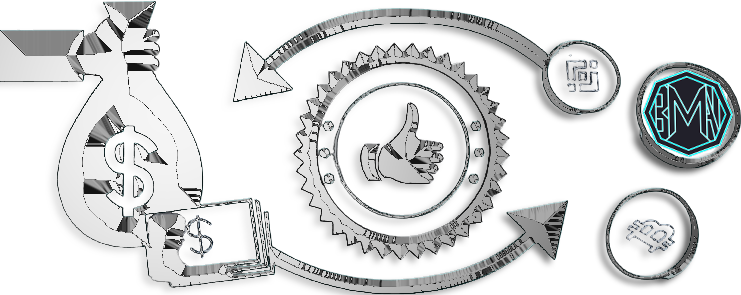
Buy on PancakeSwap?
PancakeSwap Highlights The decentralized exchange (DEX) PankaceSwap is based on the Binance Smart Chain (BSC) blockchain. The exchange is an alternative to platforms operating on the Ethereum blockchain. PancakeSwap uses an automated market maker model - users trade against a liquidity pool. Liquidity pools on PancakeSwap are filled by users. In return, users receive liquidity provider tokens - LPs. On PankaceSwap, they are called FLIP. FLIP tokens can be used to return your share and pay off part of the commission. FLIP tokens can also be used for CAKE farming. You can bet on CAKE tokens to get SYROP tokens. The latter have an additional function as governance tokens and as tickets in lotteries. Lotteries and NFT cards are distinctive features of the PankaceSwap exchange. Lottery participants can win up to 50% of the lottery pool or receive various rewards. NFT cards are analogs of collectibles and characters in online games. They can be stored or sold for CAKE or BNB. PancakeSwap: features and instructions for use
Connecting to PancakeSwap To start working on PancakeSwap, you need to connect a cryptocurrency wallet to the exchange. Click on the “Connect Wallet” button in the upper right corner. A wallet selection window will appear. Select a wallet and connect it to the exchange. Some wallets, such as MetaMask, are configured for the Ethereum Mainnet network by default, and to work with Binance Smart Chain, you need to add network parameters. You can connect to PancakeSwap without prior preparation - the protocol itself will create the necessary network settings in the wallet. The user only needs to confirm the transition to BSC. TrustWallet is usually used when connecting to PancakeSwap. The wallet operates on the BSC network, which provides lower fees. You can also connect MetaMask, Coinbase Wallet, WalletConnect, Opera Wallet, Brave, TokenPocket, MathWallet, Safepal, Blocto, Coin98 to PancakeSwap. Exchanger To work with PancakeSwap, you need CAKE or BNB tokens. You can buy them on the Binance exchange and transfer them to your wallet, or buy them directly on PancakeSwap. To do this, select “Trade” in the top menu, then open the “Swap” tab. A menu for exchange will appear. In the first line, select the token that we will sell. In the second, the CAKE token. The first exchange will require two confirmation payments - for connecting the wallet and exchanging funds.